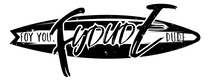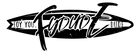Discount Terms
How to Use Coupons on Fydude
1. Get the coupon code: After subscribing to the email list, you should receive a welcome message with the coupon code. Keep this code handy, as you'll need it in the next step.
2. Add items to your cart: Browse the store's collection and select the items you'd like to purchase. Add them to your cart.
3. Enter the coupon code: At checkout, look for a field labeled "Discount code" or "Coupon code." Enter the coupon code you received into this field.
4. See the discount applied: The discount should be automatically applied to your order total once the coupon code is entered and accepted. Check your order summary to see the discount amount and make sure it's been applied correctly.
5. Complete your purchase: If everything looks correct, complete your purchase by entering your payment and shipping information.
Special notice:
1. Please note that some discounts may have conditions of use. For example, the "BUY 2 GET 3RD 20% OFF" means that when you buy 3 items, the item with the lowest price will receive a 20% discount."
2. All discounts cannot be stacked, and only one discount can be used for an order. If you have any questions or issues with the coupon code or discount, please feel free to contact service@fydude.com for assistance.